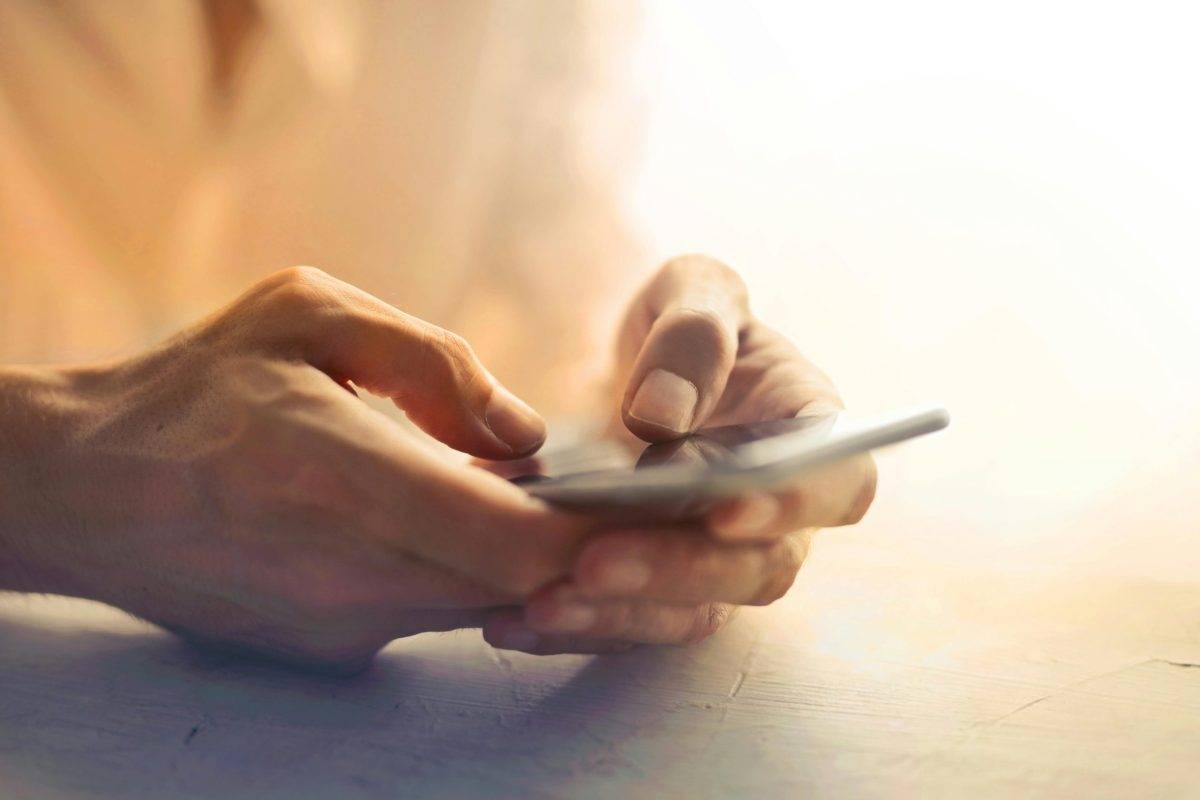Managing Electronic Documents
In today’s real estate market, speed and convenience can make the difference between winning the deal or missing out. That’s why more and more agents, buyers, and sellers, are turning to electronic document services like DocuSign, Adobe Sign, or Dotloop. These tools make it possible to sign, send, and store legal documents in minutes — no printing, scanning, or waiting required. Here’s what you want to know about managing electronic documents.
As easy as e-signing has become, many new users are unsure how to keep track of everything once those signatures start flying. Where do your signed files go? How can you verify that everyone has signed? And what’s the best way to keep these important records organized for the future?
Let’s walk through what every new user should know to manage electronic documents confidently and securely.

1. Understanding How E-Signing Platforms Work
At their core, services like DocuSign act as a digital transaction room. They handle three main steps:
- Preparation – A document is uploaded, fields are added for initials, signatures, and dates, and the signing order is set.
- Execution – Each participant receives a secure email link to sign. The platform verifies the signer’s identity and records an audit trail.
- Storage – Once all parties sign, the document is automatically completed, sealed with a digital certificate, and stored securely in your account.
For new users, the key takeaway is that these platforms are built for legally binding transactions. Every signature includes a unique digital fingerprint, time stamp, and IP record — so you can always prove authenticity.
2. Create a Dedicated Account (Don’t Just Sign from Email)
When someone sends you a document to sign, it’s tempting to just click the link, sign, and move on. But here’s the problem: unless you create your own account, you won’t have easy access to that document later.
Always sign in or create a free account on the platform being used. Whether it’s DocuSign, Dropbox Sign, or Dotloop, having an account ensures you can:
- View a history of every document you’ve signed.
- Download completed documents anytime.
- Check pending signatures and completion status.
- Re-use your saved signature and initials securely.
For clients working with me on a real estate deal, this is especially important — closing packets, disclosures, and contracts can easily total dozens of pages. Keeping them organized in one place prevents major headaches down the road.
3. Check Your Email Settings and Save Confirmation Messages
Every time a document is sent for signature, the platform will email you notifications — for example:
- “Action Required: Please sign the purchase agreement.”
- “All parties have completed signing.”
- “Your copy of the completed document is attached.”
If you accidentally delete these, you may lose the easiest way to retrieve your files.
To stay organized:
- Create an email folder called “Signed Documents” or “Real Estate Transactions.”
- Move all signature-related messages there.
- Keep at least one email per transaction as a record of completion.
You can even add filters in Gmail or Outlook to automatically sort these messages for you.
4. Always Download the Final Copy
Most e-signature platforms store your files online indefinitely — but that doesn’t mean you should rely on that alone. Think of it like cloud backup: it’s great, but a local copy is even better.
Once you receive the “Completed Document” notice:
- Open the file and verify that every required signature and initial is present.
- Download the PDF and save it to a dedicated folder on your computer (or external drive).
- Rename it clearly — for example:
“2025-10-01 Purchase Agreement – 123 Oak Street.pdf”
“Lease Renewal Signed – 456 Magnolia Dr.pdf”
If you’re managing multiple properties or transactions, consistent file naming makes retrieval effortless.
5. Use Folders or Cloud Storage for Organization
After a few deals, even the most digital-savvy user can lose track of which document belongs where. That’s why it helps to create a simple document management system.
You can use:
- Google Drive, Dropbox, or OneDrive
- A dedicated transaction management tool like Dotloop or SkySlope
- Or even a secure folder on your computer (with backups)
Real Estate Documents/
│
├── 2025 Transactions/
│ ├── 123 Oak Street/
│ │ ├── Purchase Agreement.pdf
│ │ ├── Disclosure Packet.pdf
│ │ └── Closing Statement.pdf
│ └── 456 Magnolia Dr/
│ ├── Lease Renewal.pdf
│ └── Addendum.pdf
└── Personal Records/
├── ID Verification.pdf
└── Power of Attorney.pdf
This kind of organization pays off when you need to reference a past deal, file taxes, or provide documentation to your lender or attorney.
6. Track Pending Signatures in Real Time
If you’re the sender of a document, keeping tabs on who’s signed (and who hasn’t) is critical. Platforms like DocuSign show a real-time dashboard with:
- The status of each signer (sent, viewed, signed, or declined)
- The order of signatures if multiple parties are involved
- The time stamps for each action taken
You can also set automatic reminders to prompt signers who haven’t completed their part — saving time and avoiding deal delays.
For buyers and sellers in fast-moving markets like Macon, Georgia, where multiple offers are common, that level of visibility ensures nothing falls through the cracks.
7. Use Strong Passwords and Two-Factor Authentication
Real estate documents contain sensitive personal and financial information — from purchase prices to bank details. That’s why security is just as important as convenience.
To protect your files:
- Enable two-factor authentication (2FA) on your e-signature account.
- Avoid using the same password you use for other websites.
- Never sign documents on a public Wi-Fi network.
- Always verify the sender’s email address before clicking any signing link.
If something feels off — like a strange sender or unexpected document — contact your agent or the sender directly before signing.
8. Verify the Audit Trail
Every completed electronic document includes an audit trail (sometimes called a “Certificate of Completion”). This record shows:
- The names and email addresses of all signers
- The times and dates each action occurred
- The IP address and device used
Keep this file with your signed document. It serves as legal proof of execution and can be invaluable if you ever need to verify authenticity in a legal or financial dispute.
9. Know How Long Documents Are Retained
DocuSign and similar platforms typically store documents indefinitely while your account remains active. However, if you close your account, delete a file, or your access expires after a transaction, those documents might no longer be available.
That’s why the safest practice is to:
- Download every completed document as soon as it’s finalized.
- Store a backup in a personal cloud drive or external hard drive.
- Consider printing critical contracts (like closing statements) for long-term records.
10. When in Doubt, Ask Your Agent
Your real estate agent should always be your partner in managing documentation. Joanna “JoJo” Jones makes sure every client receives a complete, organized file at the end of each transaction — digital and printable — so nothing is ever misplaced.
If you’re new to electronic signing, we’ll walk you through how to open, sign, save, and track every document. We believe that modern technology should make the process smoother, not more confusing.
Final Thoughts
Electronic signatures have transformed real estate by removing paper, postage, and delays — but organization still matters. By creating an account, saving confirmation emails, downloading your signed files, and maintaining your own system of records, you can stay fully in control of your important documents.
And if you’re buying, selling, or investing in Macon or Middle Georgia, and want a professional who not only knows the market, but keeps your entire transaction secure, smooth, and well-organized from start to finish — contact Joanna “JoJo” Jones.
Your time is valuable. Your records are essential. With JoJo Jones on your side, you’ll always have both protected.
Disclaimer: If you are ever unsure about your rights, consult a qualified licensed real estate attorney. This article is provided for general informational purposes only and does not constitute legal, financial, or professional advice. Real estate laws and electronic signature practices may vary by state and platform. If you have questions about your specific situation, please consult a licensed real estate attorney.